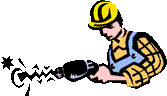
A Virtual Band using MIDI files from the Web
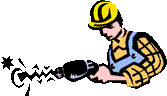
UNDER CONSTRUCTION
You can learn a lot about popular music by using MIDI files downloadable from sites all over the web. Simply load the files into a 16-channel MIDI mixer, and you can transpose the key, isolate or silence individual parts and change the speed of the piece to suit you.
Things to do:
See if you already have a MIDI mixer on your computer. Those of you with Packard Bell computers often have Voyetra's mixer pre-installed. Click the Windows 'Start' button. Then select 'Programs' and 'Accessories'. Your MIDI mixer may be listed on the menu that appears, or it may be under 'Multimedia.' If you only have a MIDI player, but not a mixer, you will need to get one.
Get a MIDI Mixer. There are plenty on Shareware sites. A simple one like Sweet 16 MIDI Mixer should work just fine, and download easily to a floppy disk.
more to come...
What this Page Covers:
Using existing MIDI files to study a piece of music
Using existing MIDI files as an accompaniment for one's own instrument
Using your MIDI mixer to manipulate existing MIDI files for your own purposes
What this Page Doesn't Cover:
Sequencing your own original music from a MIDI instrument
Electronically converting MIDI files into musical notation or vice versa
WHAT TO DO WITH YOUR MIDI MIXER - Most of the simpler MIDI mixers work identically. This page will address the use of the mixer with existing files that you download from the internet. If you have a MIDI keyboard, you can obviously record your own music as well. This page simply addresses the use of existing MIDI files by a curious horn player.
Your mixer will generally appear as a unit with identical controls for each of 16 channels or tracks. The only central controls are probably those for master volume and for handling (opening/closing/saving) files.
IMPORTANT NOTE ON FILES: Keep each file that you download on floppy, and remove the disk from your computer once the file is loaded. Everything that you do to manipulate a MIDI file alters that file, and if your computer automatically backs up files at certain intervals you could find yourself with an altered original. If you want to save MIDI files once you've altered them, I suggest doing them under another filename with the 'Save As' command.
Typical MIDI Mixer Controls:
Volume or Level - raises or lowers the volume of this channel in the overall mix. Generally appears as a sliding control or a 'fader.'
Solo - Mutes all other tracks and plays the selected track by itself. Generally appears as a button.
Mute - Mutes the selected track so that the rest of the mix can be heard without it. Generally appears as a button.
Instrument or Patch - This control tells your synthesizer exactly what instrument to sound like. Generally expressed as a two-digit number (sometimes 3-digit) displayed on channel, or on a menu of paramaters for that channel. The number assigned to each instrument is usually selected from the General MIDI standard. Click for a list of General MIDI instrument codes.
On other mixers, there is a universal transposer that may be on the 'file' or 'edit' menu. This kind would be preferable, since it takes only one adjustment to change the key of all 16 channels.